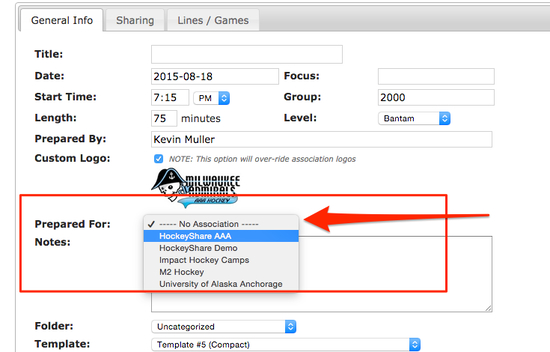Our association and team accounts both come with the ability to add custom logos to practice plans. To set up your logo, go to: Drills (or Practices) >> My Associations – from there you’ll see an option titled “Association Details / Logo Setup”.
Logos can be uploaded as JPG files only and should be 200 x 100 pixels. It is recommended not to upload images that have large amounts white space surrounding the logo. Our system will attempt to re-scale the image to fit.
Adding the Logo to Your Practice Plans
After the logo is set up by an account administrator, users will be able to add the logo to their plan by setting the “Prepared For” field in their practice plan details.