Custom pages can be added to your team pages to add information for your players / families. A simple example may be if you are hosting a tournament and need a page to host the “Tournament Rules.” Custom pages can be created by navigating to Team Manage >> Manage My Teams >> Add New Custom Page
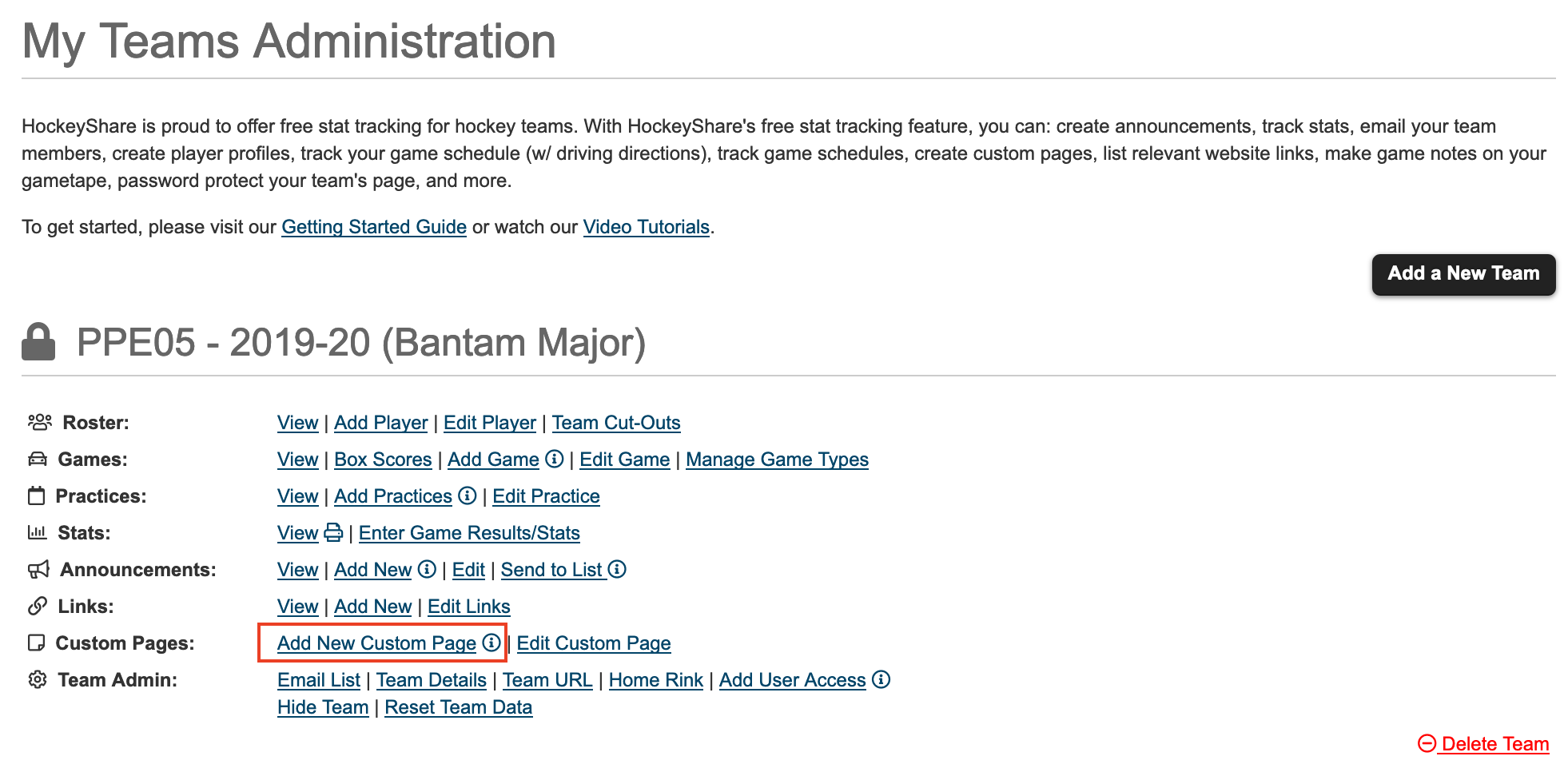
Once created, Custom Pages will display below the list of default team links on the team page (just above the team record):
