You can add your own logo to practice plans and the rink surface. The custom logo option is a one-time upgrade and can be managed or purchased from the following link: https://www.hockeyshare.com/acp/custom-logo/
Adding Logos to Your Account
Before you can use a custom logo on plans or drills, you’ll first need to upload them to your account. This can be done from the following link: https://www.hockeyshare.com/acp/custom-logo/
Adding Custom Logos to Practice Plans
After you have uploaded a logo to your account, you will see an option to include your custom logo when you create a new plan or edit an existing plan’s details. Simply select the logo you want to use for the plan.
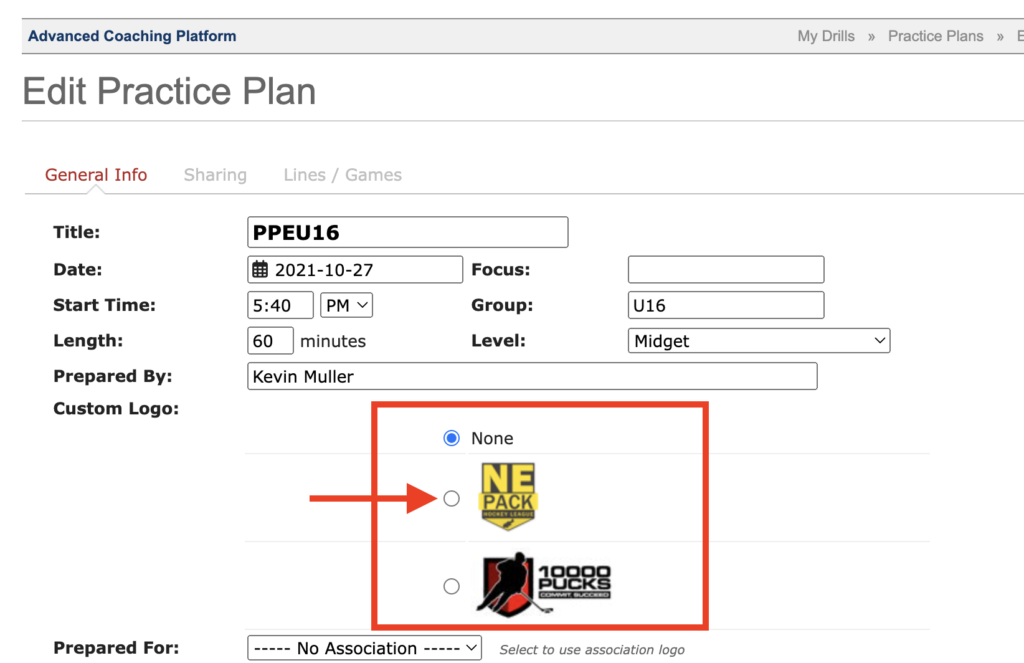
Adding Custom Logos to Drills
After you have uploaded a logo to your account, you will see a “Custom Logo” drop-down within the drill diagrammer. Click on the logo you would like to use to add the logo to the surface of the rink. The logo will be added to the drill diagram and animation (if created) when you click the Save button in the diagrammer.
