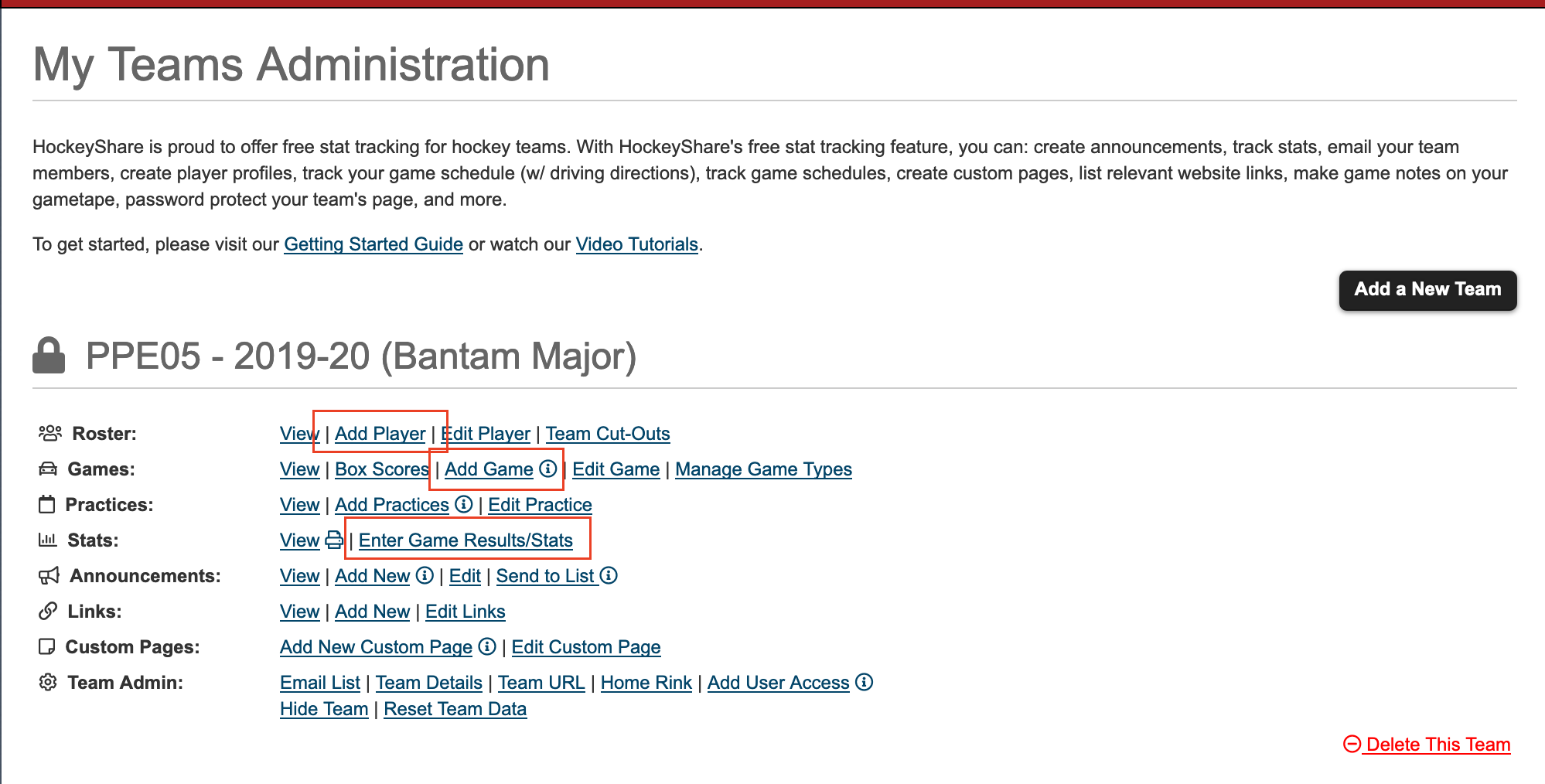Using our Team Manage section you can track your game stats for the season. Navigate to the Team Manage >> Manage My Teams page. Before you can track your stats, you’ll need to make sure you:
- Add your roster by using the Add Player link
- Add games to your schedule by using the Add Game link
Once you have players and games added, you can click on the Enter Game Results/Stats link to input the details / results of your game.