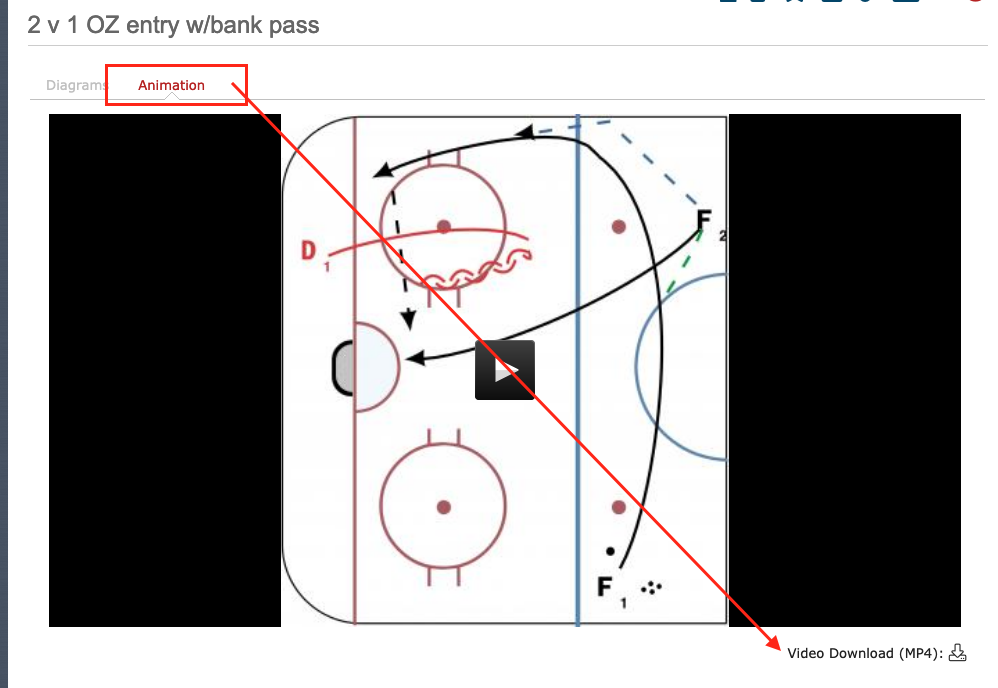Animations can be saved in MP4 format which can be saved directly to your device for use offline. You can save the MP4 file from the My Drills page or from the individual drill page.
From the My Drills page, click on the animation icon (play button) – this will open a window to view the animation – in the lower-right hand corner you’ll see an option do “Download MP4” – right click on that link and choose “Save Link As” (exact wording varies by web browser).
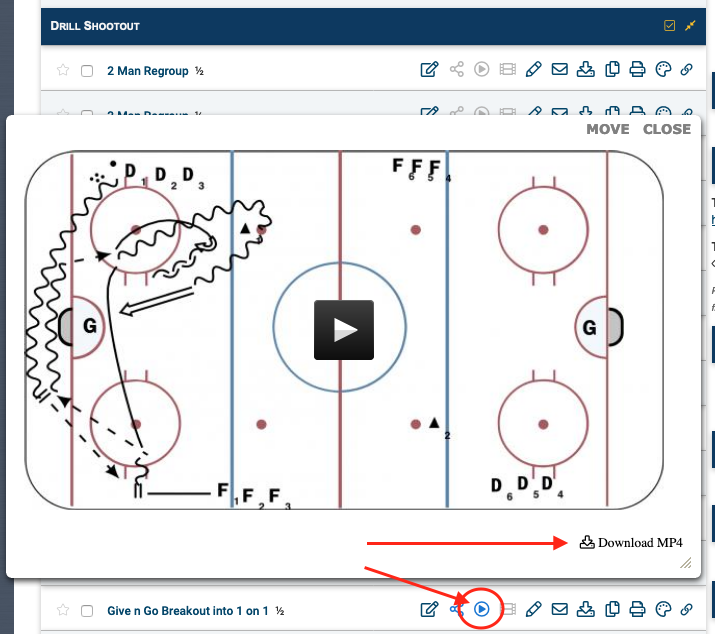
From an individual drill page, click on the “Animation” tab for the drill and right-click on the “Video Download (MP4)” link and choose “Save Link As” (exact wording varies by web browser).