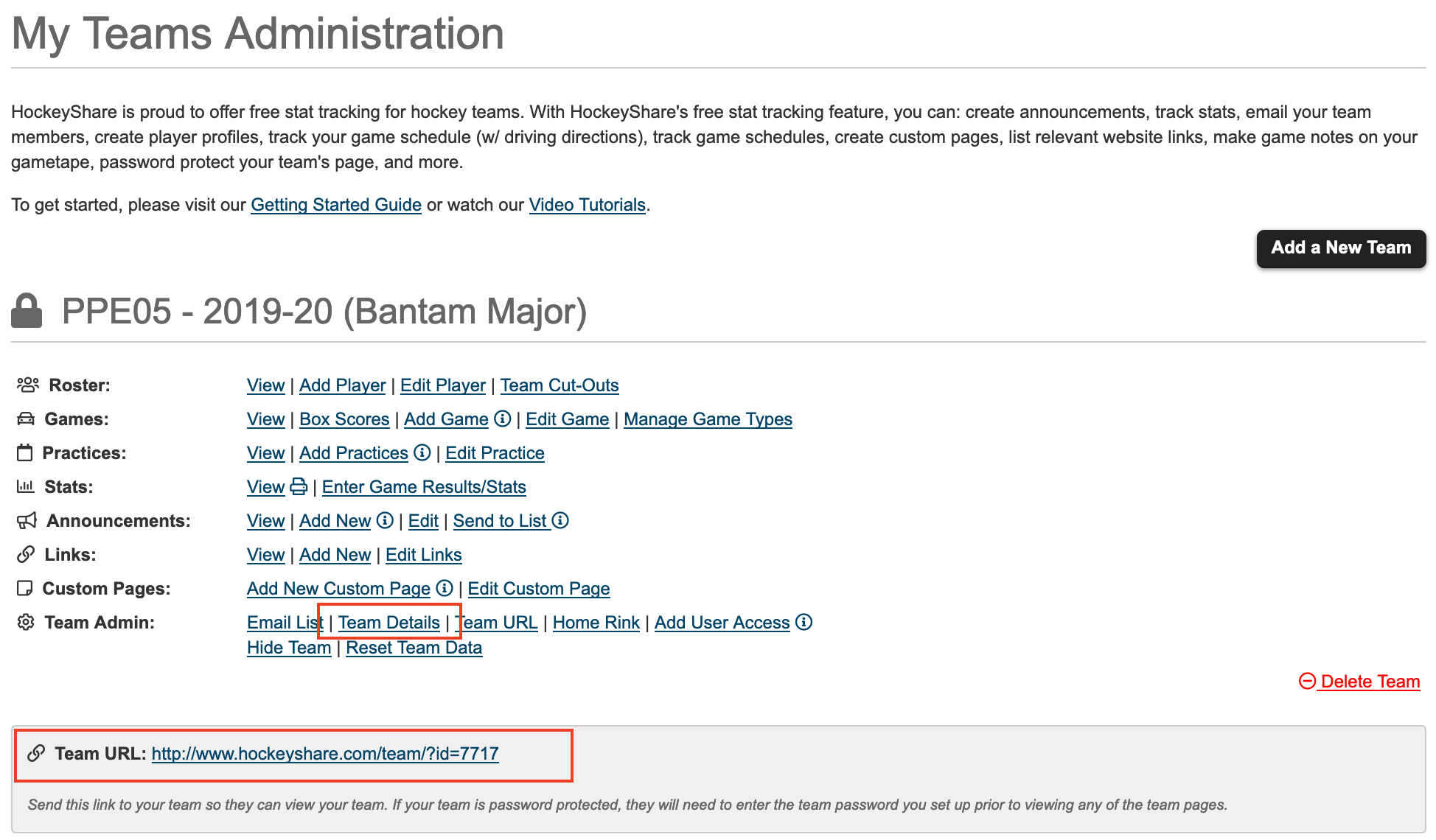Password protection requires anyone with your Team URL to enter a password prior to viewing any of the content on the team page. You can manage your password protection options by going to Team Manage >> Manage My Teams >> Team Details. Note that administrators of the team (if logged in) will not be required to enter the team password to view the team information.