You can send team announcements to your team (up to 50 recipients) through our Team Manage section. Before you send your email, you will need to make sure you:
- Have created at least one announcement
- Added recipients to your Email List
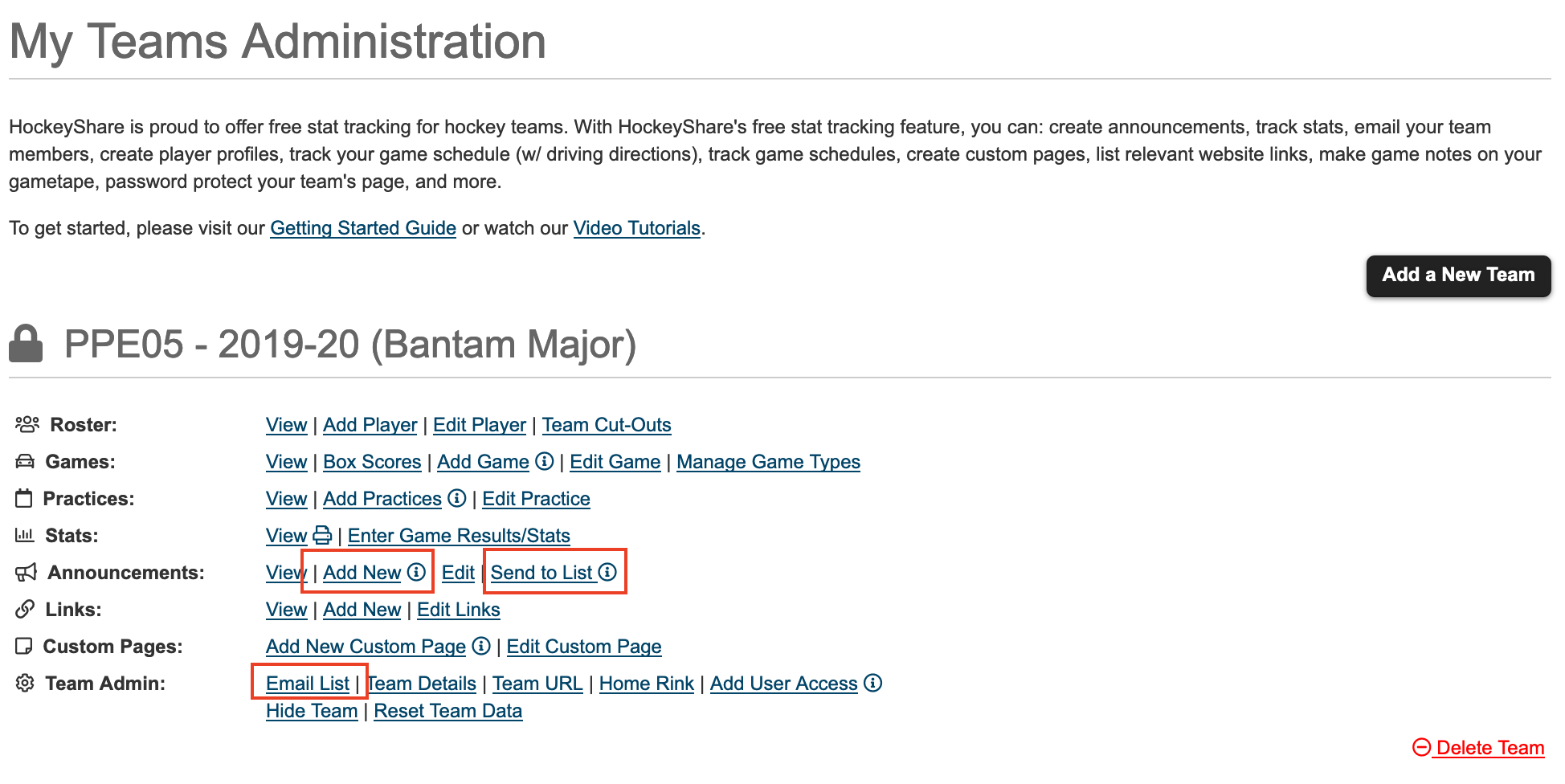
Once you have created an announcement and added recipients to your email list, you can click the “Send to List” link. From the Send to List page, choose the announcement you’d like to send and click the “Send” button.
