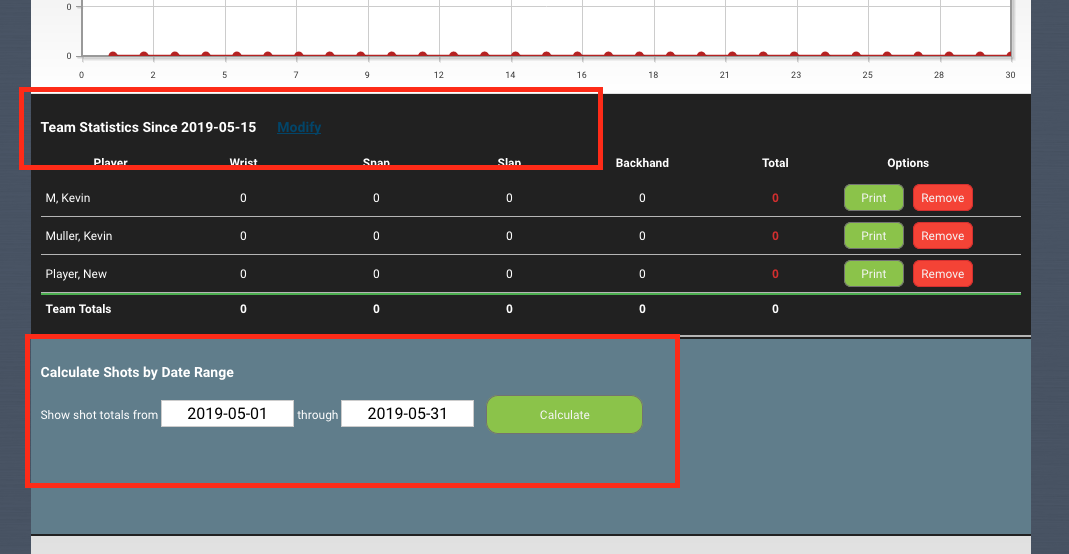Team administrators can change the start date of the 10k Pucks team challenge. This can be modified by going to 10k Pucks >> Teams >> Edit Team and updating the “Tracking Start Date” option:
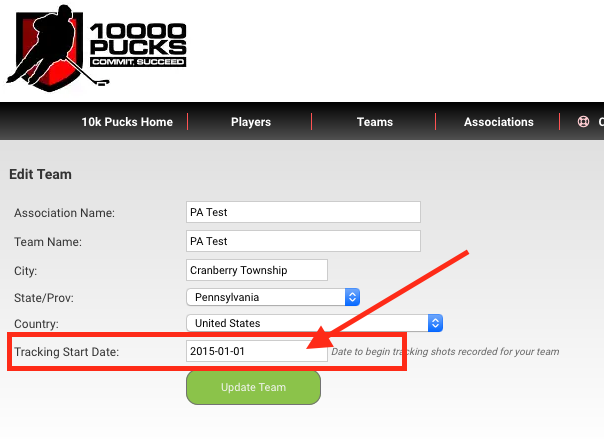
This option will automatically filter the team stat tracking to the date you set. Players will still be able to track shots any time, but they will only count toward the team totals if the date is on or after the contest start date. You can also run reports on the team stats page by using a custom date range – this option is helpful if you want to calculate shot totals within a specific time frame.