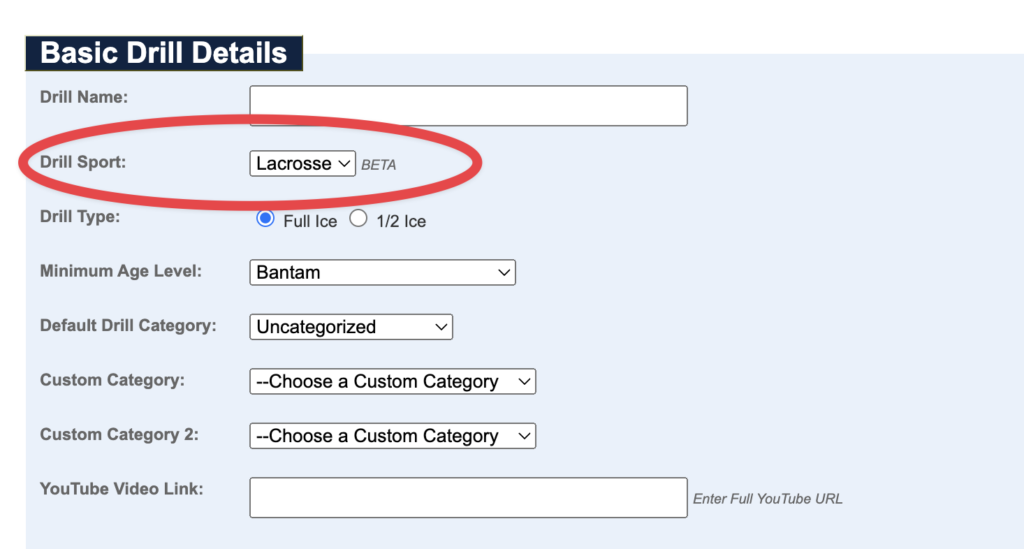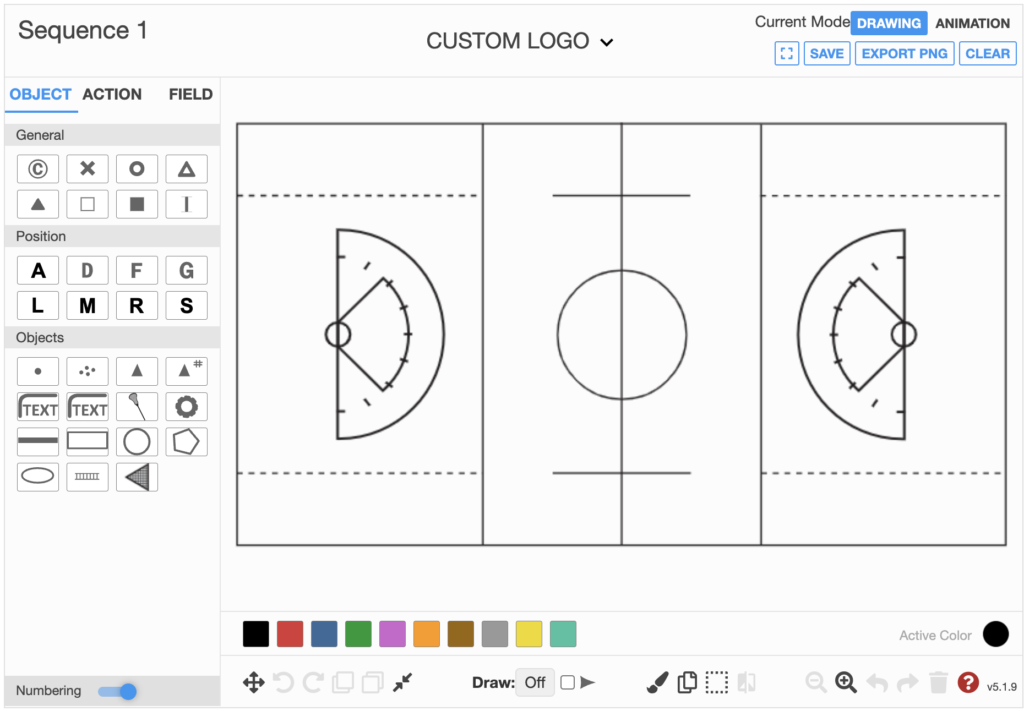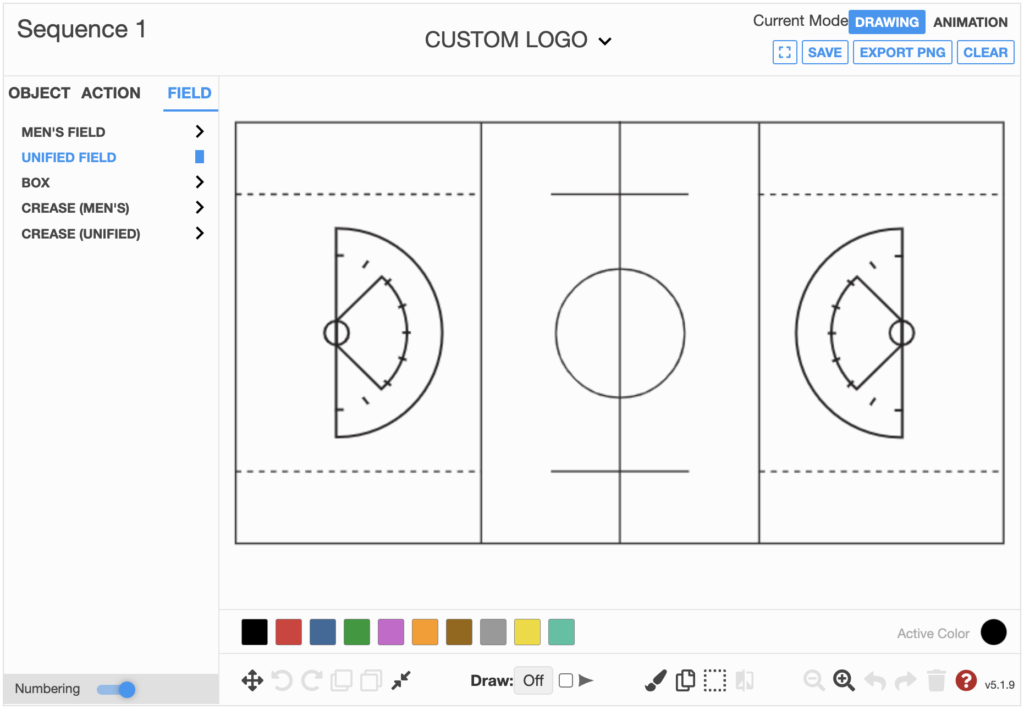Our drill diagrammer has undergone lots of behind the scenes improvement and many user experience improvements as well. Here’s a quick list of what we’ve added in Diagrammer 5.1.x – we out line the major features in greater detail below the list:
- Draw mode
- Object rotation
- New rink layouts
- New objects
- Keyboard shortcuts
- Lacrosse support
If you are interested in testing our beta platform, please see the following help article: https://support.hockeyshare.com/knowledge-base/can-i-get-access-to-the-beta/
Draw Mode
Draw mode now lets you draw complex movement patterns quickly. Simply select the line type from the option on the bottom toolbar. Use the checkbox to automatically add an action arrow at the end of the newly drawn line.
Object Rotation
Our new object rotation feature allows you to quickly select an object and rotate it by using the red handle attached to the image.
New Rink Layouts
We have added the following rink layouts in the 5.1.x release:
- Half Rink Horizontal (DZ)
- Half Rink Horizontal (OZ)
- 3/4 Rink Horizontal
- 3/4 Rink Vertical
New Objects
The following new objects have been added in the 5.1.x release:
- General
- Square
- Solid square
- Solid triangle
- Solid circle
- Dummy
- Position
- W
- Goals
- Goal Rotated 90 degrees
- Goal Rotated 180 degrees
- Goal Rotated 270 degrees
- Mini Goal Rotated 90 degrees
- Mini Goal Rotated 180 degrees
- Mini Goal Rotated 270 degrees
- Objects
- Text w/ Background
- Straight-line Rink Divider
- Stickhandling Obstacle 1
- Stickhandling Obstacle 2
Keyboard Shortcuts
The drill diagrammer now supports the following keyboard shortcuts:
- Undo – Ctrl + Z (Cmd + Z)
- Redo – Ctrl + Shift + Z (Cmd + Shift + Z)
- Move Selected Objects – Shift + Arrow (up/down/left/right)
- Select Multiple Objects – Shift + Click
- Copy Objects – Ctrl + C (Cmd + C)
- Paste Objects – Ctrl + V (Cmd + V)
- Delete Selected Objects – Delete
Lacrosse Support
Users now have the option to select the sport of the drill they are creating (Hockey, Ringette, or Lacrosse) during the creation process. When selecting “Lacrosse”, the diagrammer will default to a different toolset to allow for creation of Lacrosse drills. See screenshots below: