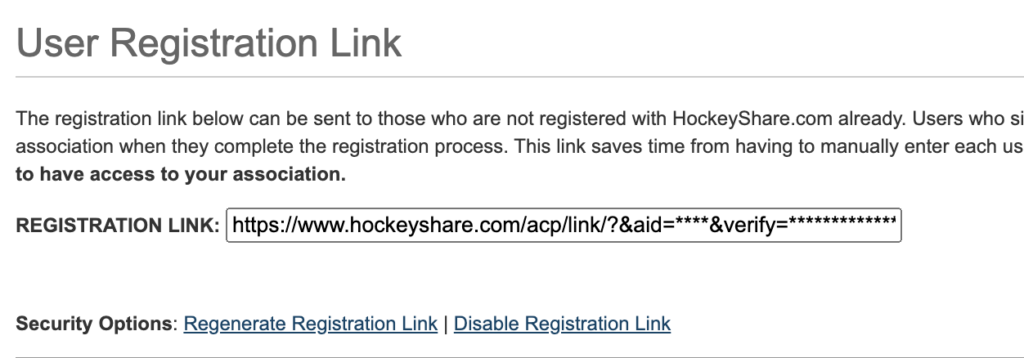Team and association plans involve multiple licenses. HockeyShare makes it easy to assign the licenses to the coaches in your program. We offer 3 different ways to add coaches to your account. The below 3 options can be located by going to Drills & Practices >> My Associations / Teams >> Manage User Access. Note that only administrators will see the Manage User Access option – non-administrator members will NOT have this option available to them.
Existing HockeyShare Members
Existing HockeyShare Members – if one of the coaches already has an account with HockeyShare, you can search for their account by username, last name, or email address. Association administrators can add existing HockeyShare members to their association by going to Drills & Practices >> My Associations / Teams >> Manage User Access. Below the list of current users, there is an option to search for existing members by last name, email, or HockeyShare username. Simply search for the user, then click the Add to Association link.
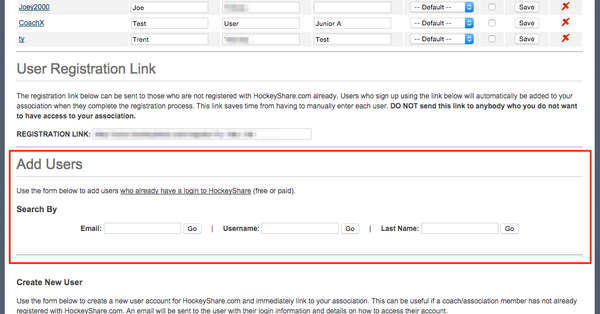
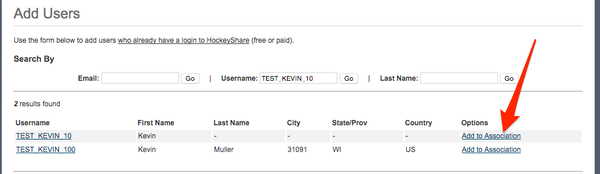
Creating a New Account
Association admins can create new HockeyShare accounts that are automatically added to the association. From the Manage User Access page you will find a form to create the user details. The credentials you enter will be emailed to the email address you add for the user. The system will require the user to set their own password after successfully logging in.
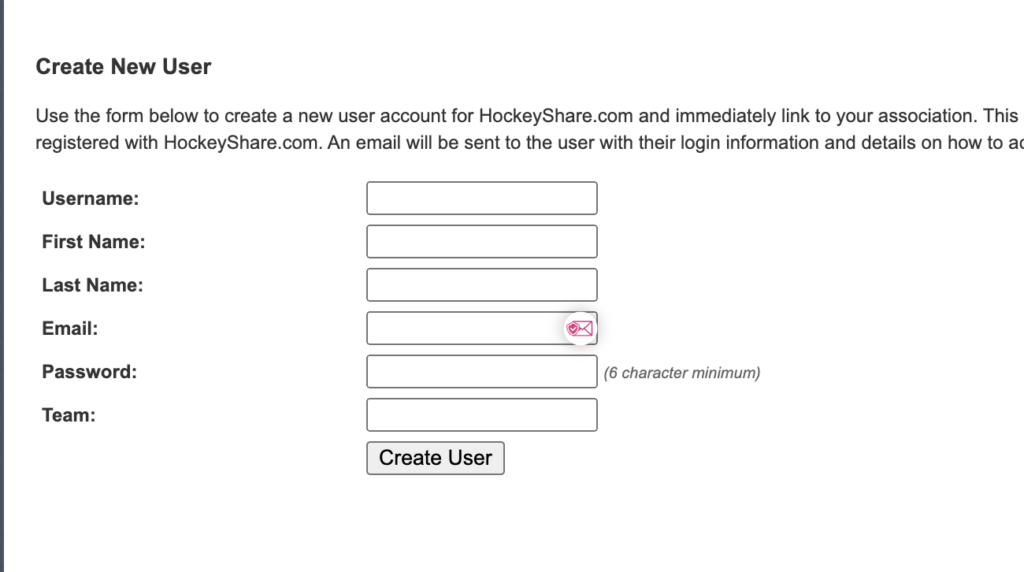
User Registration Link
Larger associations often find it easier to have the users sign up for the account on their own. In the Manage User Access page you will see a registration link. This link is unique to your organization and anyone receiving it can sign up for a new account and link to your association.