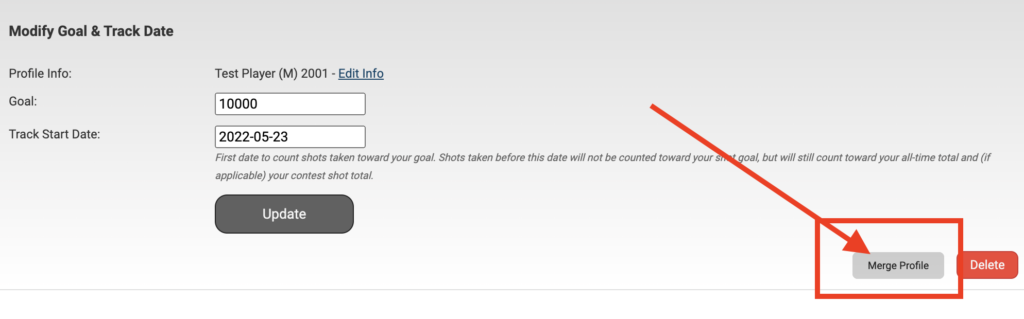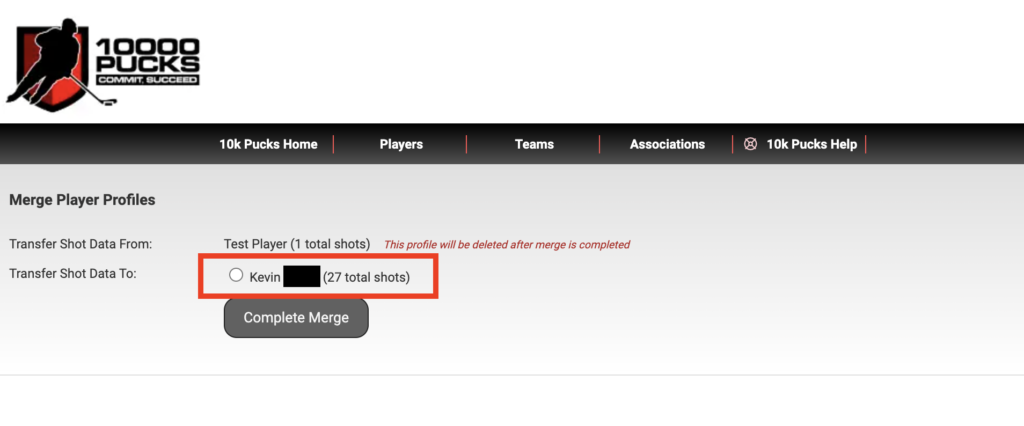Accidentally create an extra player profile in 10k Pucks? No problem. We offer an easy way to merge the data from one profile to another. Simply follow the steps below to merge one profile in to another:
- Visit the 10k Pucks section and click on Players in the top navigation
- Click on the Edit Profile button for the profile you’d like to merge in to another profile (note – upon merge, this profile will be deleted)
- Click the Merge Profile button in the lower right (note – you will not see this option if you do not have multiple profiles)
- Choose the profile you want to merge the data to by clicking the radio button
- Click the Complete Merge button