Due to the complex nature of email delivery, there are scenarios where some people on your mailing lists may not receive the content (drill or practice plan) you sent to them. Delivery can be affected by user-created filters, spam filtering, corporate firewalls, security policies, etc.
If your emails aren’t being delivered, we offer an alternate mail server to attempt to deliver the message. When sending your drill or practice plan, just check the box next to the “Use Alternate Mail Server” option. See screenshot below.
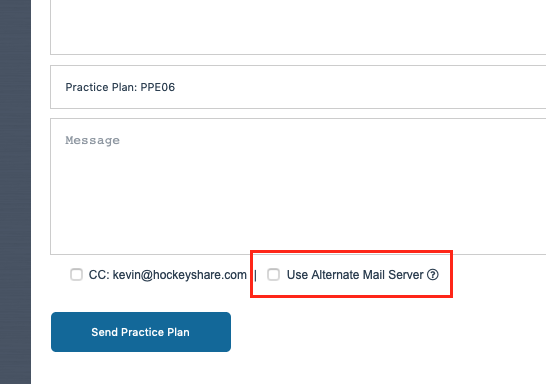
A couple other things to check / keep in mind:
- Double-check the message isn’t ending up in your Spam / Junk Mail folder
- If you are having trouble with the “CC” option, check your Sent folder
