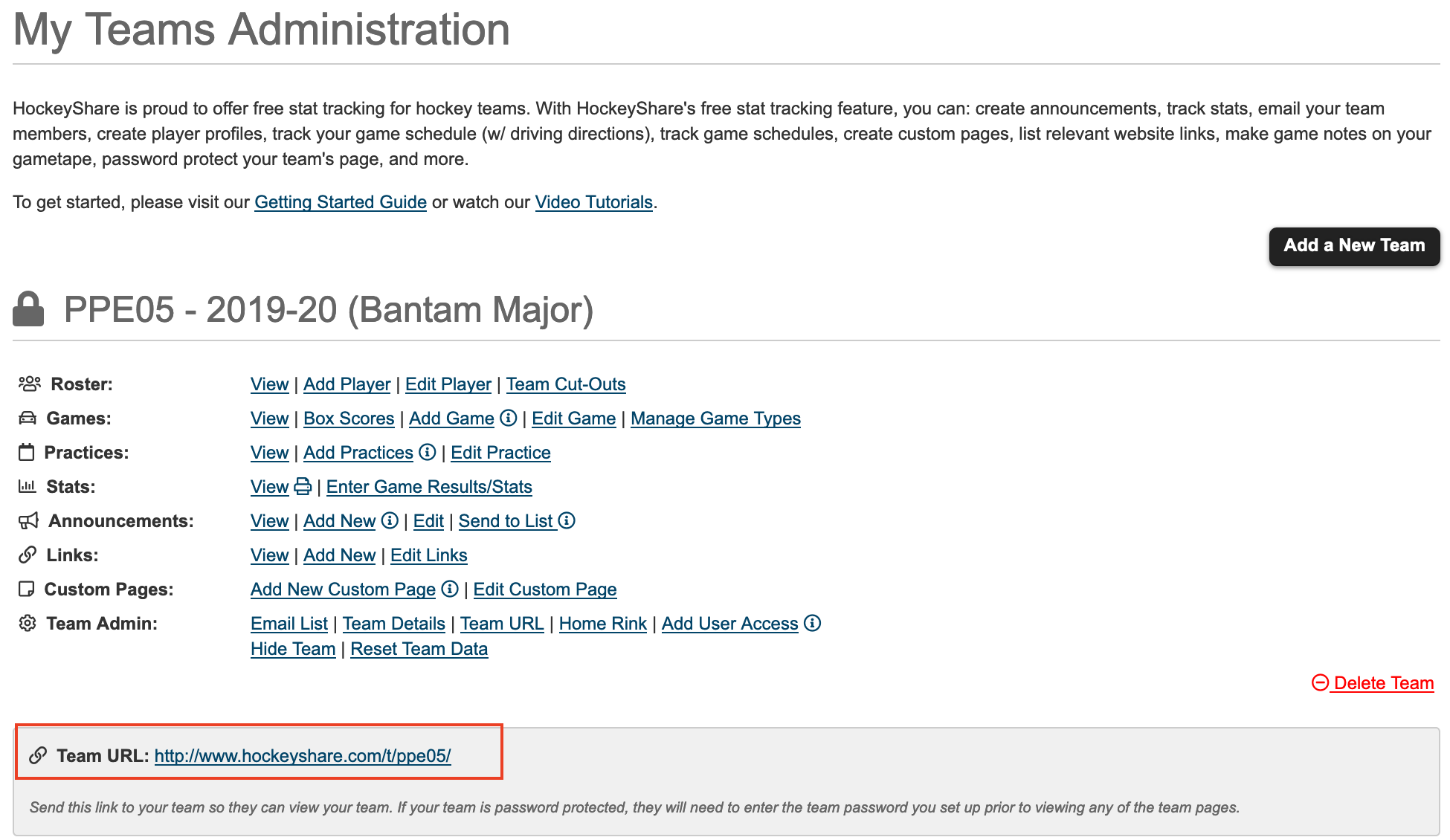You can customize your Team URL (the link people use to access your team page) by navigating to Team Manage >> Manage My Teams >> Team URL.
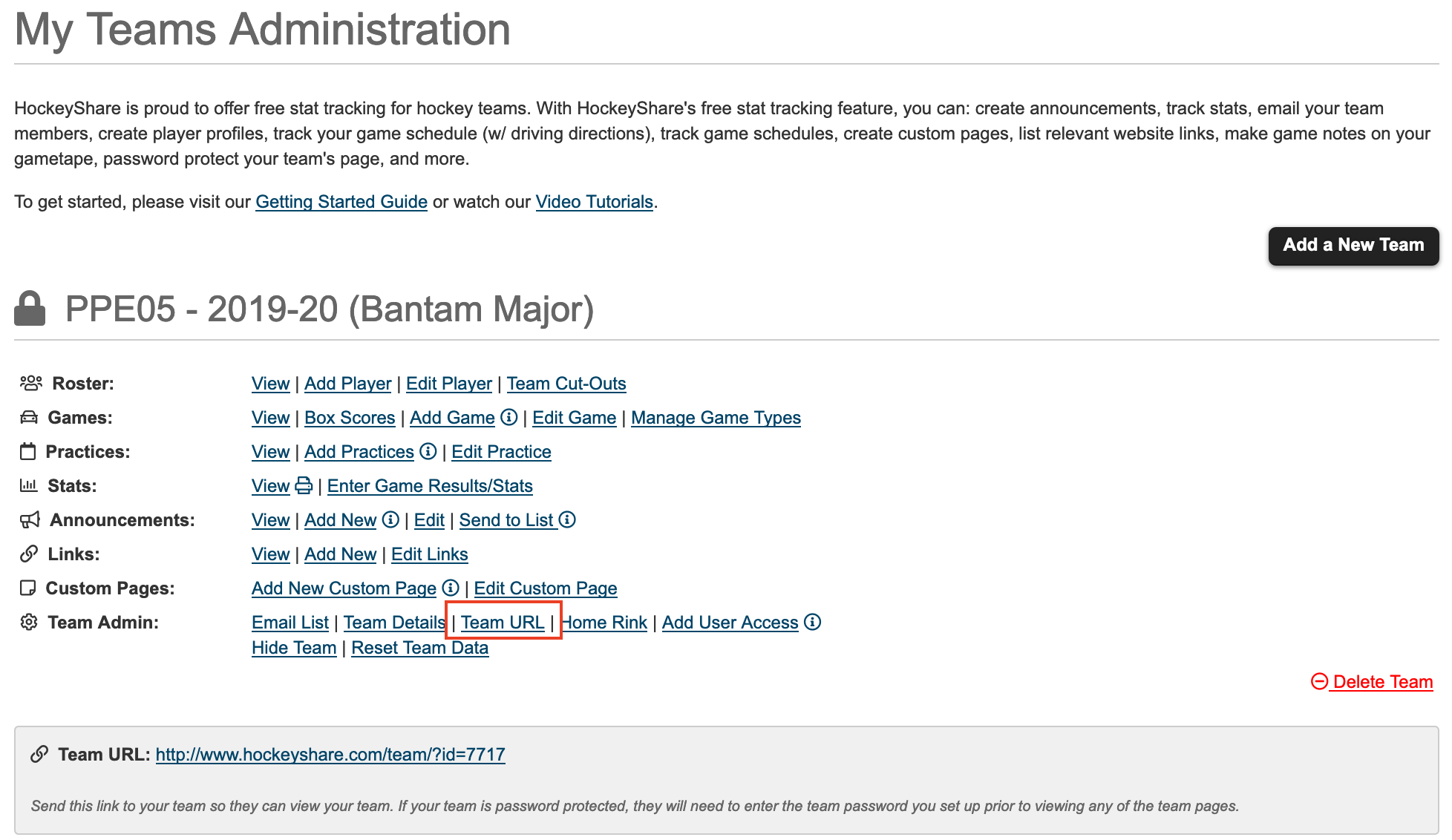
This feature allows you to have a more user-friendly URL to access your team page. In the above example, the default URL is https://www.hockeyshare.com/team/?id=7717 – after customizing the Team URL the new address is: https://www.hockeyshare.com/t/ppe05/